Technology has never been Marzi Knight’s friend.
“In my heart, I am a luddite through and through,” said the 73-year-old Columbia resident, using a common term for people who resist technology. She only had color TV because her children wanted it, drives her cars until they “literally die” and still uses a basic flip cell phone.
Knight recently overcame her anti-tech tendencies, however, and signed up for computer classes at the Lourie Center in downtown Columbia so she could learn how to use email and do research on the Internet.
Knight voluntarily did what many adults, especially senior citizens, refuse to do. It can be difficult to understand why people still use snail mail rather than email, don’t know Facebook from Twitter, and rely on a landline phone.
While some might applaud dedicated luddites for sticking to their guns, it’s more likely they are missing out on aspects of technology that could make their lives better, said Caitlin Strachan, 24, a graduate student at the University of South Carolina-Columbia and volunteer computer tutor at the Lourie Center.
She suggests showing technophobes one or two features with the most appeal. Often, she said, people who don’t want to touch a computer will change their minds once they discover they can talk with old friends through email, instantly receive pictures of their grandchildren or read up on their interests through a Google search.
“Once that barrier comes down, it’s like a whole new world opens up,” Strachan said. “They discover technology can make their life a lot easier. It offers the rewards of being able to stay in touch, to have immediate contact with people. They don’t have to take on the world in the beginning. Even the simplest activity on the computer can make a big difference.”
Debra Jacobs, manager and instructor at the James E. Clyburn Technology Center in Columbia, sees adults at all ages and skill levels in her “Introduction to Computers” class. She said many don’t trust technology or are downright afraid of it.
In that case, she said, it helps to start at the very beginning, describing how a computer works and then moving on to basics such as turning it on, using the keyboard and clicking a mouse.
Another approach is to show someone how technology can further their own interests. Strachan said one woman resisted using her new tablet until she discovered she could watch “Dr. Oz” on it.
“Find out what their hobby is, what their interests are and show them how they can research it online,” Jacobs said. “I’ve had students who love cooking who can’t believe how many recipes they find.”
Once people feel more comfortable, they are often willing to learn the conveniences of computer literacy, such as online banking and shopping, Jacobs said.
Both instructors say it’s important to let “late-adopters” move at their own speed. For instance, if your mom just learned how to handle her desktop computer, don’t immediately push for a laptop or tablet. If grandpa only recently agreed to get a basic cell phone, don’t start trying to upgrade him to a smartphone.
Often, adults decide to embrace technology on their own once they discover how much family members or peers rely on it, and how necessary it is for communication.
Sioux Taylor, 82, of West Columbia, learned to use email because she is actively involved with her church, the local branch of AARP, League of Women Voters and other groups.
“I wanted to stay in the present and keep up with information, be able to send and receive brochures and information,” Taylor said.
Helen McDonald, 63, used computers occasionally when she worked as an art teacher, but discovered she didn’t know how to do much with her own PC beyond sending basic email. She wanted to organize and share photos and communicate with her daughter on social media, so she attended a session with Strachan.
In less than two hours, she learned how to create attachments and new folders, how to condense documents and photos into zip files and how to navigate Facebook.
Now, she wants to sign up for more tutoring sessions, learn to use her iPod for more than playing music, and eventually might even upgrade to a smartphone.
“People need to be more informed about technology because we’re fast becoming a world where it is involved in everything we do,” McDonald said. “The computer is a valuable tool and I want to be able to do the things other people can do. I don’t want to get left out in the cold.”
Are you a senior citizen who wants to learn more about technology?
Here are some locations in each deanery that can help you get started:
COASTAL:
Charleston Area Senior Citizens Center, 259 Meeting St., Charleston. Computer classes 1-2 p.m. Tuesdays and Thursdays. Call ahead to reserve space: (843) 722-4127, www.charlestonareaseniors.org
Lowcountry Senior Center, 865 Riverland Drive, Charleston. “Very Basic Computer Workshop” classes, schedules vary by month: (843) 762-9555, www.lowcountryseniorcenter.com
LOWCOUNTRY:
University of South Carolina-Beaufort offers continuing education computer classes including iPad and iPhone basics, at Bluffton and Beaufort campuses. Call Erica Breton: (843) 521-4112, www.uscb.edu
MIDLANDS:
Lourie Center, 1650 Park Circle, Columbia. Computer tutoring 11 a.m. to 2 p.m. Wednesdays. Must call ahead to schedule a session: (803) 779-1971, www.louriecentersc.com
PIEDMONT:
Senior Action, 50 Directors Drive, Greenville. Monthly technology classes including computer and smartphone basics: (864) 467-3660, www.senioraction.org
PEE DEE:
Osher Lifelong Learning Institute at Coastal Carolina University offers a variety of computer classes for senior adults at all levels. Conway Outreach Center, (843) 349-5002; Myrtle Beach Center, (843) 349-2767; Litchfield, (843) 349-6584. Schedules available at centers or online at www.coastal.edu/olli/ under course offerings.
Miscellany photo/Christina Lee Knauss: Caitlin Strachan (left) shows student Helen McDonald computer skills during a tutoring session at the Lourie Center in Columbia.